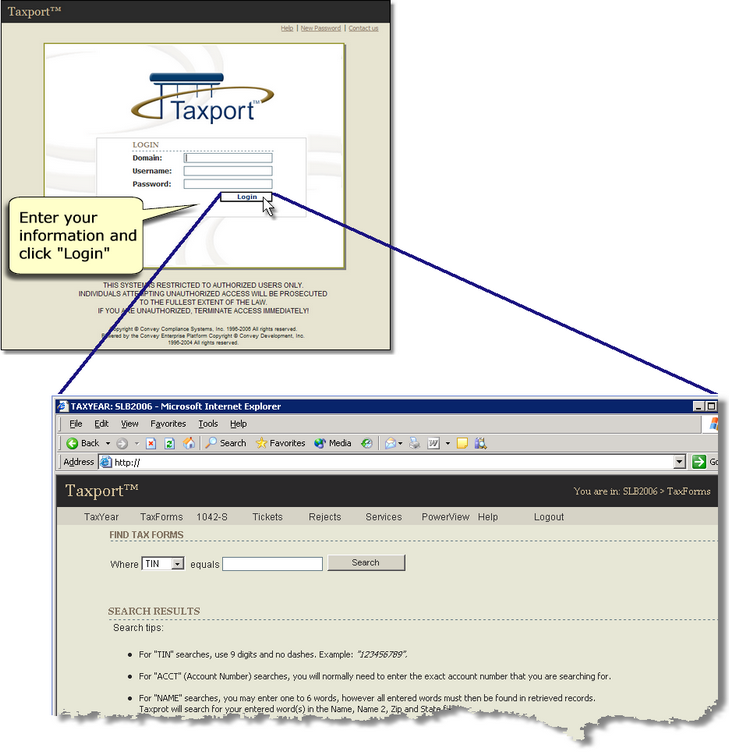Taxport™ opens in your existing internet browser window. To launch the program, you will first need to enter your log in credentials at a specific browser address that will be provided to you by your own company's Taxport™ administrator.
Log in and Open Taxport:
| Step 1: | Enter your Domain, User Name, and Password values and click "Login". If you are unsure of these values or receive an "Invalid credentials" message, see your company's Taxport administrator or manager. |
| Step 2: | After successfully logging into Taxport, you will see a screen similar to the one below. The headings at the top of the window, such as "TaxYear" and "TaxForms" makeup the "Main Menu". Proceed to the next topic, "Main Menu". |