Use this topic as a navigation jump off point to learn more about all the basic Taxport™ functions in the Main Menu.
Main Menu Overview:
| Depending on your individual setup and privileges, you may not have access to all Main Menu links shown here. The program can be configured to provide various features, security, and page formatting options as desired by your company. |
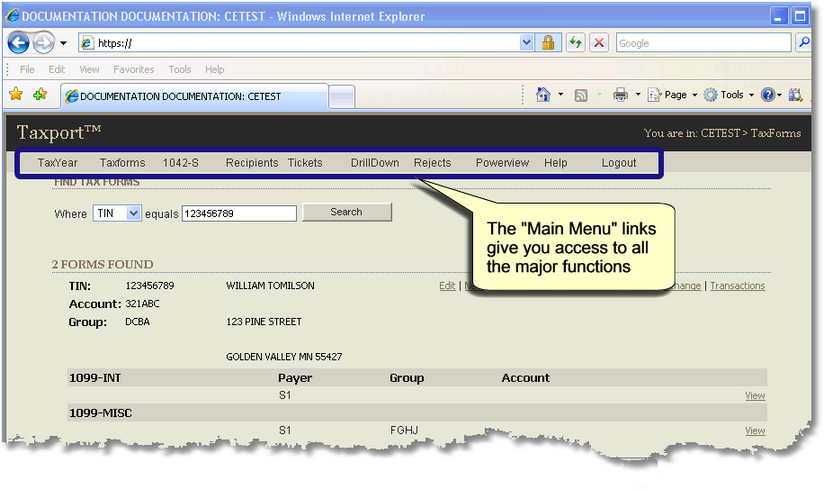
TaxYear: Use this Main Menu link to choose the Tax Year (database) you wish to work with. If you are not sure which Tax Year you should be working with, see your company's Taxport administrator or manager. More Details.
Taxforms: Click on this Main Menu link to navigate to a screen where you can search for Recipients and their associated tax forms. More Details.
Recipients: This Main Menu link appears if you have been setup to add new Recipients (Payees). More Details.
1042-S: This Main Menu link appears if you have been setup with 1042-S functionality. Here, you can search for 1042-S Recipients and their associated tax forms. and (when setup), add new 1042-S Recipients.
DrillDown: This Main Menu link (when setup) leads to a flexible and powerful functionality that you can use to search and display tax information. More Details.
Rejects: This Main Menu link appears if you have been setup to work with Recipients and/or Tax Form records that were not successfully added to the database you are currently in because they contained errors or non-compliant information. More Details.
Powerview: This Main Menu link appears if you have been setup to access the Taxport™ "PowerView" interface where a full feature navigation tree allows you to perform advanced Taxport functions such as Imports, Batch Prints, and Transmittals. Non-advanced users will not need to access PowerView. PowerView also has its own Help Guide which is accessible within the interface.
Help: Use this Main Menu link to access a Help Guide specifically about this Taxport interface.
Logout: Use this Main Menu link when you wish to exit Taxport.
Tickets: This Main Menu link appears if you have been setup with the "Customer Service Workflow" functionality. This feature allows you to view or create "Tickets" which is the name given to individual change requests for Recipients and/or Tax Forms. Tickets can then be viewed in the Taxport PowerView interface where users who have authorization to make tax data changes can actually process the requested changes. More Details.
Verify Recip (Taxport Casino Only): This Main Menu link appears if you have been setup with "Taxport Casino" functionality. More Details on "Taxport Casino".
Services: This Main Menu link may appear if your company is using one or more of Convey's Services and can be used to view the status of these services.
![]() Go to the next topic, "Select TaxYear".
Go to the next topic, "Select TaxYear".