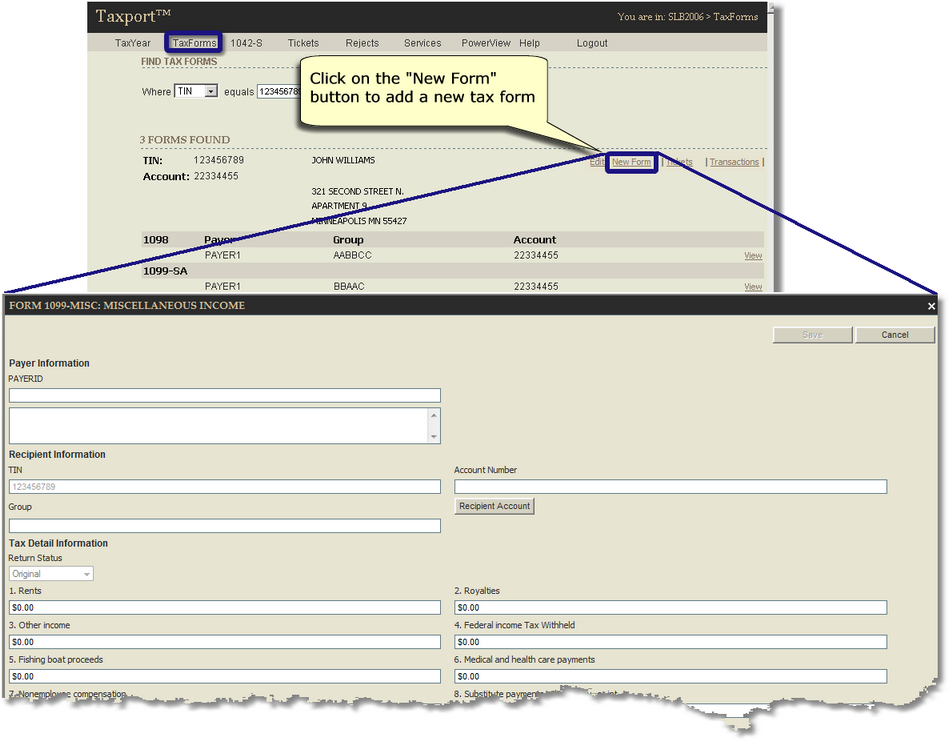Once you have searched for a Recipient, the Recipient's summary information will display. This topic will tell you how to associate new Tax Forms to a given Recipient.
![]() Note: Depending on your individual setup and privileges, you may not have access to all options below.
Note: Depending on your individual setup and privileges, you may not have access to all options below.
| Step 1: | Click on the "New Form" link to the right of the summary Recipient information as shown below. Choose the Tax Form that you wish to add from the drop down menu. |
| Step 2: | Enter the required information. |
| If the data that you type into these fields contains non-compliant information, you may get an error message that will prompt you to re-type compliant information. For instance, if you leave a box empty that must have a value, you will receive an error message. |
| Step 3: | Click on the "Save" button. |