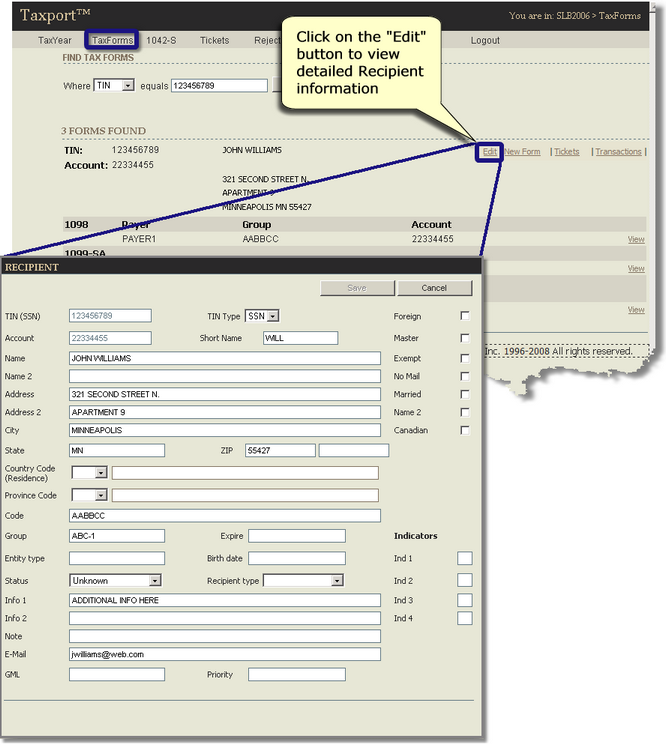| Step 1: | Once you have searched for a Recipient, click on the "Edit" link to the right of the summary Recipient information as shown below. The detailed Recipient record displays in a new and separate window. |
| Step 2: | Make your change to the Recipient and click on the "Save" button. |
 Note: Note: | If the Recipient is associated with a form that has already been transmitted to the IRS, a dialog box will open and display the associated forms that the Recipient change will automatically update. Choose "Yes" if you still want to save the record. You can also choose to "Cancel" the change at this time if you do not want to make an after transmittal correction. |
 Tip: Tip: | When making multiple changes to a single Recipient record, you can facilitate better tracking by making each type of correction separately, saving between correction types. For instance, you would not correct both the TIN and the Name on a record at the same time but rather in two separate change and save cycles. |
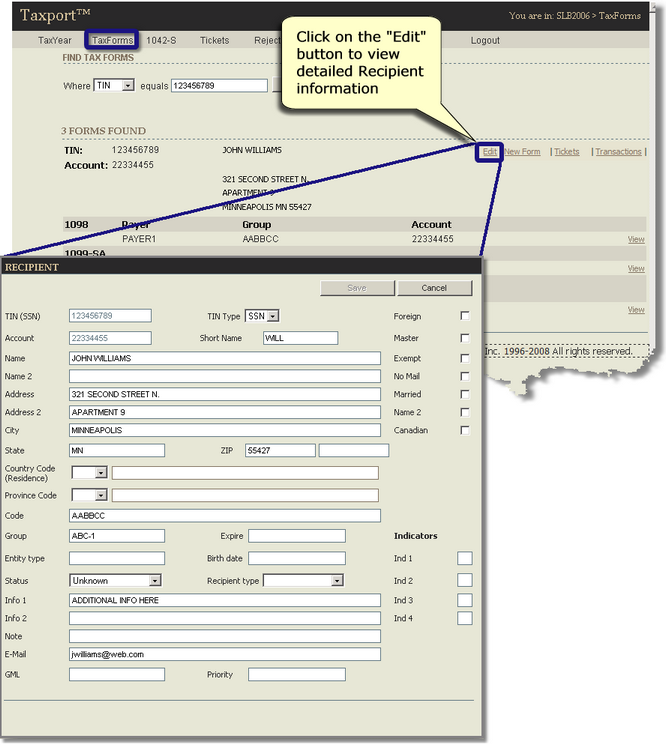
 Main Menu Main Menu
 Home Menu Home Menu
|