|
Certain Taxport Casino users have the ability to use additional functions. Usually, these will be the designated "Manager" or administrator Taxport Casino users. Some of these additional functions include:
 | Initiate the OFAC check before entering a player into Taxport Casino. |
 | Change the "OFAC Status" box value on the player's Recipient screen. |
 | Perform a TIN and OFAC verification on a player with an "OFAC Status" box and/or "TIN/Name Status" box that has a value of "Unknown". |
 | Launch the PowerView interface of Taxport (the "PowerView" link appears in the upper menu). |
Contact your Convey "Implementation Consultant" if you feel that you may need to perform any of the actions listed above and have not yet been granted these privileges within Taxport Casino.
Initiate a TIN and OFAC Verification Check:
You can initiate both the TIN and Name check and the OFAC check before and without entering a player into Taxport Casino.
| Step 1: | Click on the "Verify Recip" link in the upper menu of the Taxport Casino screen as shown below. |
| Step 2: | Enter information into the open boxes in the screen that displays next (entering more information will usually narrow the check results). |
 | To determine whether the player's TIN and Name combination matches what the IRS currently has on file for that individual, you must enter a value into at least both the "TIN" and the "Name" fields. |
 | To determine whether the player's provide information is on any "OFAC" list, (for instance, if the player was a known terrorist), you must enter at least a name (entering more information will usually narrow the check results). Note: For more information about OFAC, click on the following link. |
| Step 3: | Click on the "Search" button. The results will display as shown in the screen example below but the player will not be entered into Taxport Casino. |
| Step 4: | To start a new check, click on the "Clear" button. |
 Note: You can change the information entered (for instance, the spelling of the name for a given player) and repeat the above steps. Note: You can change the information entered (for instance, the spelling of the name for a given player) and repeat the above steps.
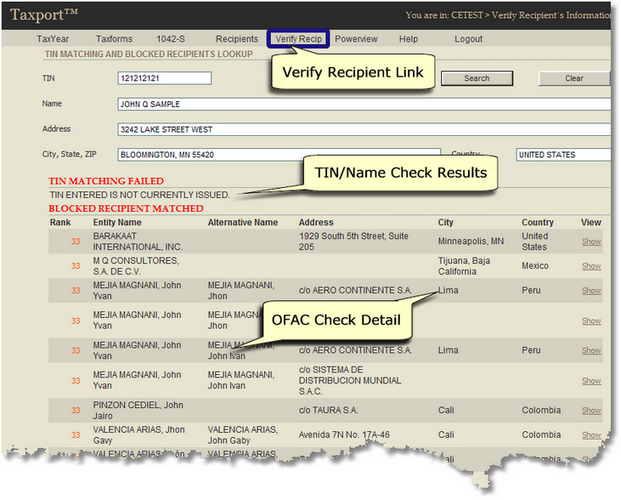
OFAC Status Box Status:
If the player triggers a predetermined level on the OFAC check (as determined by your Casino), a "Taxport Alert" will display with a "OFAC verification failed" message included. The next choice of the "Yes" or "No" buttons to continue depend on your particular casino policies.
 Note: Note: | Your particular Taxport Casino setup may vary from the below description. Contact your Convey "Implementation Consultant" if you have questions or wish to configure your particular setup in a certain manner. |
As noted above, certain Taxport Casino users have the ability to change the "OFAC Status" box Status. Any time after a player (Recipient) has been entered into Taxport, these users can make changes to this information by clicking on the "Edit" link found to the right of the player's name which will bring up the player ("Recipient") information screen. The Recipient information screen includes the "OFAC Status" box as shown below. Typically, Taxport Casino is setup so that when a "Floor or 'Cage" employee user chooses "Yes" (continue) in response to an "OFAC verification failed" message, the field will have been automatically set to "Review Pending".
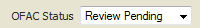
OFAC Status box found in the Recipient Information screen
The "OFAC Status" value can be changed by certain Taxport Casino users as follows:
 | This field can be changed from a designation of "Review Pending" to "Review Approved". This will allow the player's win to be processed without the OFAC related deduction from winnings. |
 | This field can be changed from a value of "Review Pending" to "Failed". Subject to your particular Casino setup, this will usually stop payment to the player. |
 Note: Note: | The "OFAC Status" box in the Recipient information screen will display a value of "Pass" if the player does not trigger a predetermined level on the OFAC check (as determined by your Casino) and the player's winning will process without an OFAC related deduction. |
The "OFAC Status" box and/or the "TIN/Name Status" box will display a value of "Unknown" under certain circumstances where a given player's information was not entered within Taxport Casino (for example, players previously entered through a Taxport PowerView import). Certain Taxport Casino users can click on a "Verify Recip" button within the Recipient information screen (next to the "Save" button) to perform a TIN and OFAC verification on that player.
 Main Menu Main Menu
 Home Menu Home Menu
| ![]() Note: You can change the information entered (for instance, the spelling of the name for a given player) and repeat the above steps.
Note: You can change the information entered (for instance, the spelling of the name for a given player) and repeat the above steps.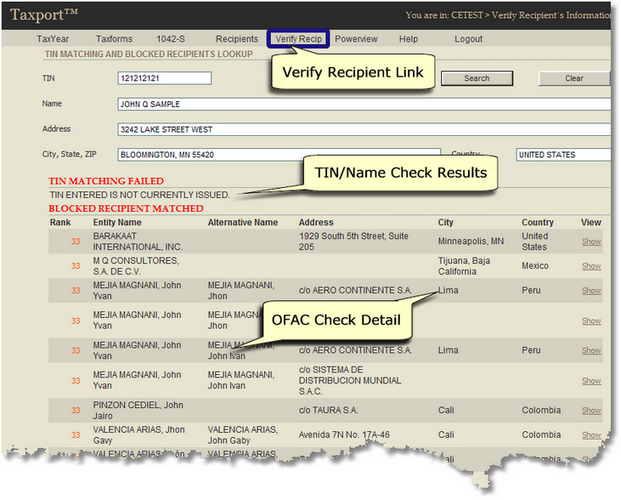
![]()