Once you have searched for a Recipient, the Recipient's summary information will display. This topic will tell you how to view detailed Recipient information.
![]() Note: Depending on your individual setup and privileges, you may not have access to all options below.
Note: Depending on your individual setup and privileges, you may not have access to all options below.
To Display Detailed Recipient Information:
Click on the "Edit" link to the right of the summary Recipient information as shown below. The detailed Recipient record displays in a new and separate window.
| Depending on your individual setup and privileges: |
| • | you may be able to add new Recipients. See the topic, "Adding New Recipients". |
| • | you may be able to make changes or corrections to the Recipient record. See the topic, "Recipient Changes". |
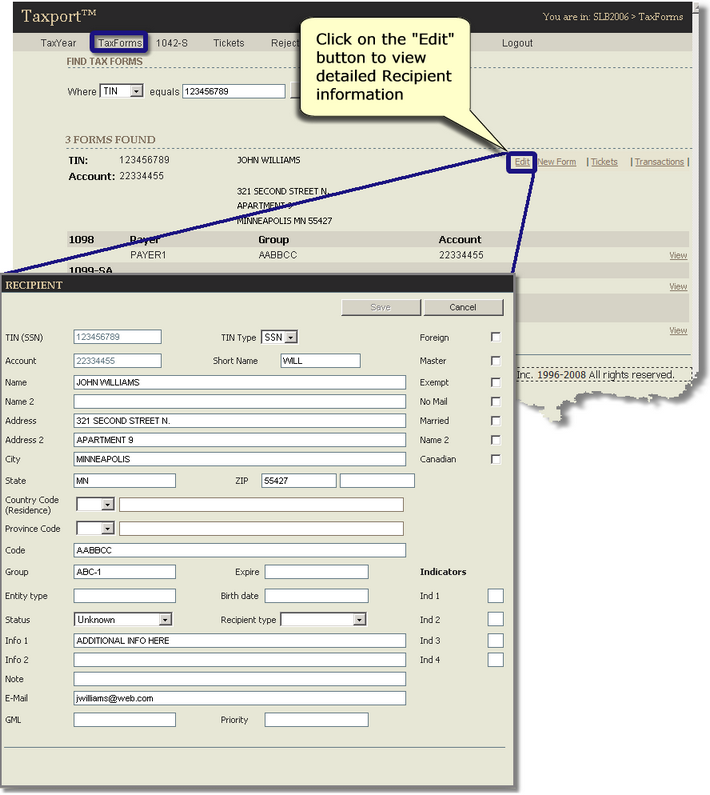
| If your Taxport setup includes the "Customer Service Workflow" functionality, the "Tickets" link (to the right of the "Edits" link) can be used to view open tickets for the Recipient. See the help topic, "Working with Tickets". |